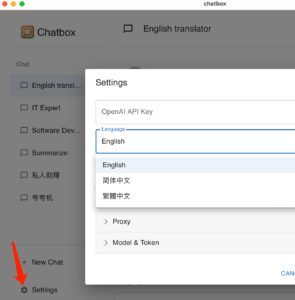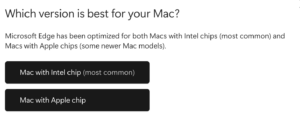.
Introduction to the best remote tools for macOS
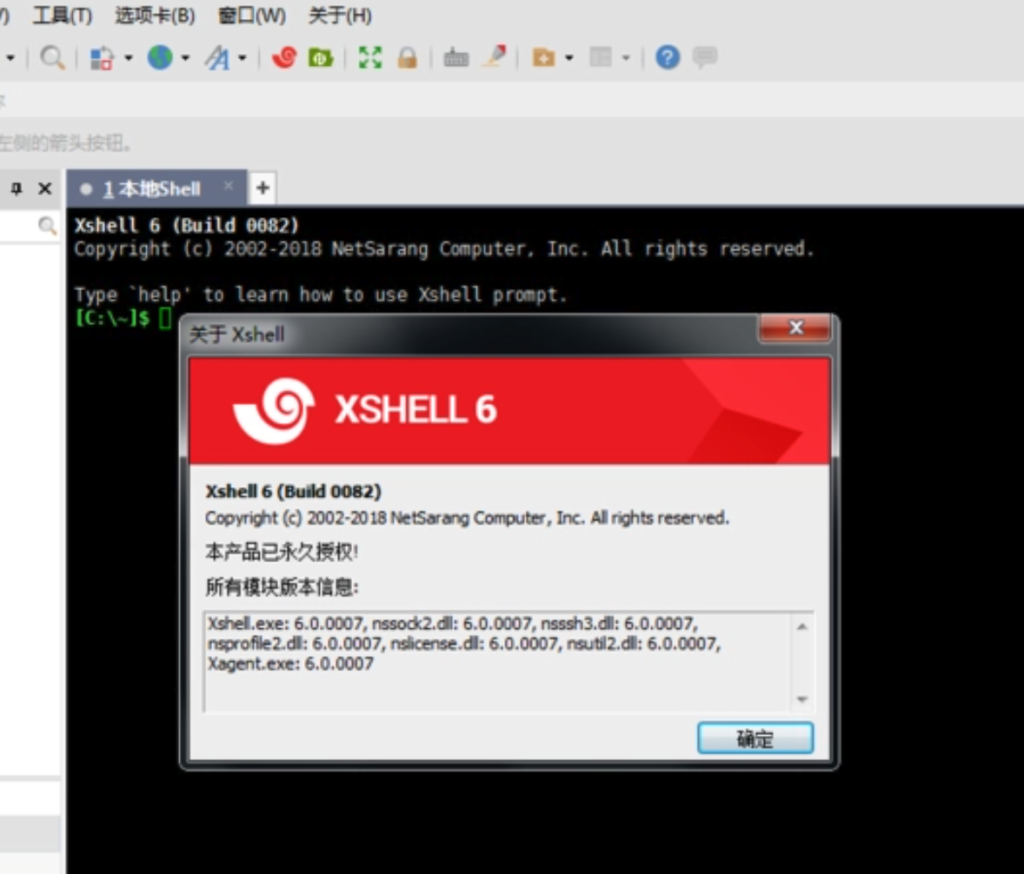
Because I am also considered half a developer, in the daily work and life will use the server, such as the home of the Raspberry Pi server, as well as foreign web server, usually need to use ssh for remote management, at present, my own server also has 6 such, usually the management is also used to remote management tools, if you just use the system's own Terminal Manager Remote, it would be really too much trouble.
In fact, I used to use xshell when I was using windows, but this software doesn't have a macOS platform, so I had to give up and start over.
I first thought of SecureCRT, but this one has used the software is required to purchase a license, so I still want to find a free available, but still looking for a long time did not find a satisfactory, so finally picked a paid, according to the site's download data, selected one of the most popular ssh remote tool, which is I am still using Termius.
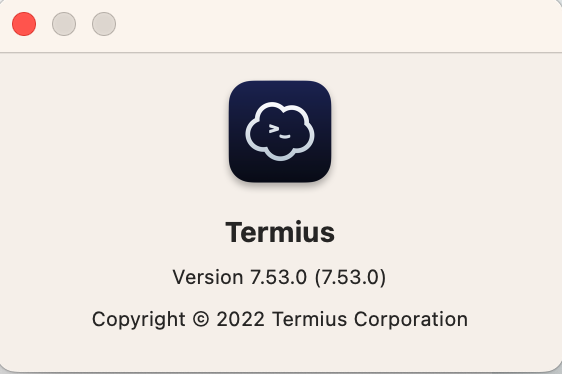
Termius is actually cross-platform and can be used under Windows, so I chose it because of this factor. Resources can be downloaded from the official website. It has a 14-day trial period, so you can try it out before you buy it. I think the price is pretty good, and I just bought it on Black Friday.
Why Termius is the best remote tool for macOS? One is easy to operate, two is affordable, three is a nice color scheme. In fact, it is a ssh and sftp function is enough to use, plus a teams function, but this function is not useful to many people, I also use their own, did not use to Teams share the function.
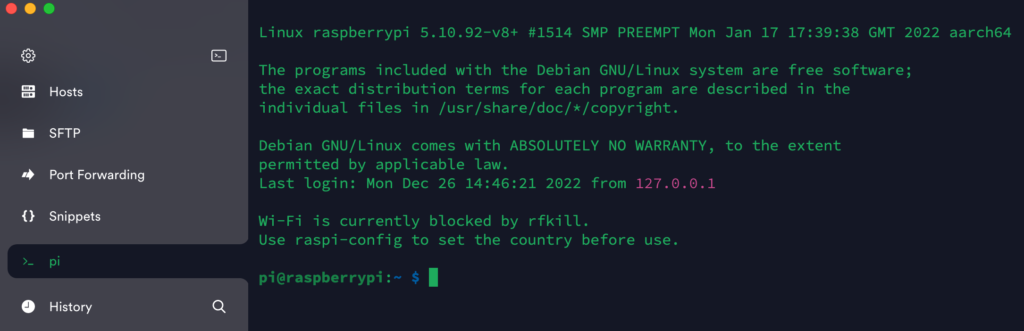
This remote software is sufficient for me to use, and I will not consider replacing it in the future. The above is the best ssh remote management tool under macOS platform in my daily use. I hope you have reference to use. You can also find the download address of the historical version on github.com.