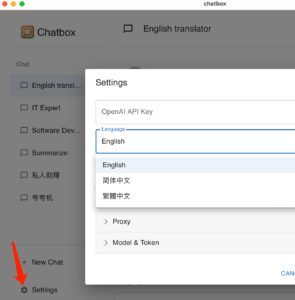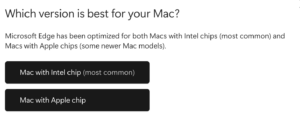.
5 Things to Know About Windows vs. macOS
Occasionally, some friends will ask me whether they should buy windows or macOS system for their new computers. In fact, there is a big difference between these two. Below is a brief description of the differences between these two systems, for those who need a reference.

1. Hardware price
Windows laptops are relatively cheap, basically half the price of macOS laptops, so you can almost decide whether you want to buy a laptop from the price aspect.
2. System Usage
In fact, both Windows and macOS have gone through many years of development, and there is not much difference between these two systems in terms of the level of use. It's almost the same operation, if it's easier to get used to, then I would recommend Windows. In fact, when I first started to get in touch with computers, I used the Windows system.
3. System application
At the system software level, Windows has the most applications, and you can find similar applications to use in your work. MacOS also has a more complete ecosystem, but if a new software comes out, basically the windows system version is prioritized, and even it is no macOS version of the software.
4. Security
Is macOS more secure than windows? No matter which operating system you choose, it requires antivirus software to be installed and there is no such thing as an operating system that is absolutely free of viruses. If you look at the news on the internet, there are many cases of macOS being invaded by viruses. So this security level is not good to compare, if you really want to say, windows was invaded the probability of some higher, but not that it is not safe enough. You can't just discuss it from a certain aspect.

5,Conclusion:
If you're using an iphone then you'll have a much better collaboration experience with macOS because your phone and laptop are coming out of the same ecosystem and they do a great job of compatibility and integration. It works really well. But if you are using an Android phone, it is still recommended that you choose a Windows laptop in terms of cost. If you are already using windows and want to switch to macOS, you can also try it out, but I would say that no matter which one you choose, it won't be bad. If the conditions allow, I recommend choosing Apple's Family Bucket service, after all, between the phone and the computer, they do the ecology is the best. After all, they have the best ecosystem between the phone and the computer, because up to now, he is the only one who integrates the phone and the computer together.