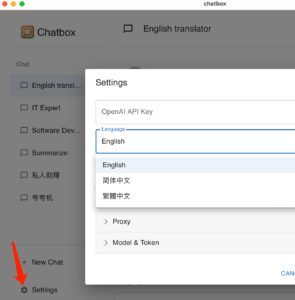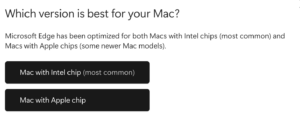.
Two ways to run Windows programs on macOS
Even though we are using macOS, some programs can't run on it because it supports Windows system, so what can we do? Here are two ways to run the required Windows programs on macOS based on my own experience.
1、Use virtual machine to run the way
We can install virtual machine software on macOS, such as Virtualbox, Vmware fusion, Parallel desktop, these are macOS system on the excellent virtual machine software, which I most recommend is Parallel Desktop This software performance is higher, occupies less resources. I am currently using this virtual machine software, and can use the fusion way to run Windows programs, as if there is no virtual machine inside the same, it is really convenient and easy to use, the official website download address:https://www.parallels.com/products/desktop/

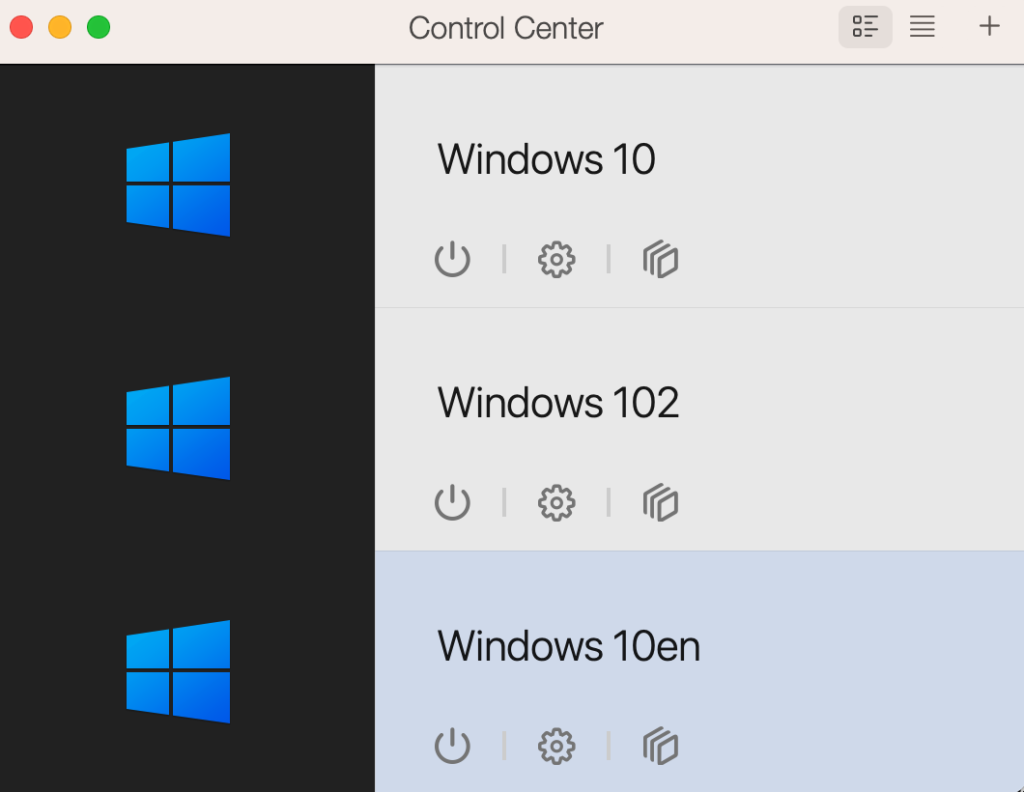
Virtualbox is an open source virtual machine software, it is free of charge, but the number of people who use it is relatively small and the optimization is not very good. The official website address:https://www.virtualbox.org/
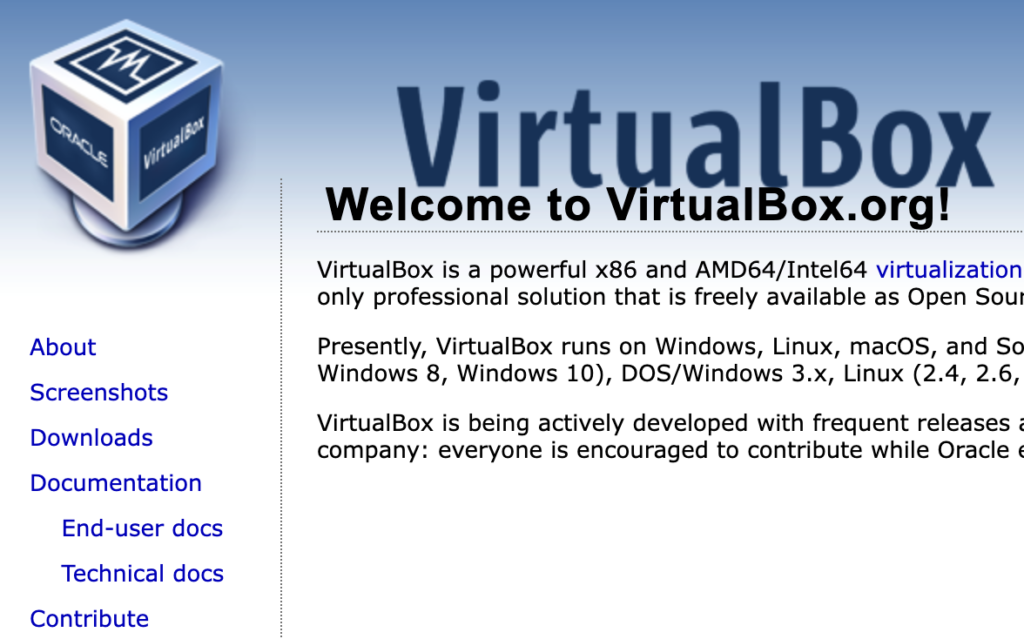
Vmware fusion is also a very famous virtual machine software, you need to buy it to use, but you can try it and feel satisfied before you buy it. You can download it from the official website:https://www.vmware.com/au/products/fusion/fusion-evaluation.html

Running Windows software in a virtual machine only takes up a few more resources than on the system, and the actual use of the system is very smooth and does not feel laggy.
2、Another method is: use Crossover
This software runs Windows programs directly on macOS, not like a virtual machine, taking up less system resources, but there is a problem: it does not fully support all windows programs, there are some mentioned on the official website, but you actually use it due to different versions, there will be encountered different errors.
Its advantages are fast startup, low system resource usage, and most of the windows programs on the market can be supported.

Conclusion:
In the process of using macOS, the need to run some Windows programs is unavoidable, especially now most people still use Windows, and not all the software also have macOS version, cross platform running program solution is essential. In daily life, it is recommended to use Crossover to run Windows programs, if it really can't run, and then use the virtual machine way to run, I personally do not have Crossover installed at present, because it has to be purchased separately, so I can only run Windows programs in a virtual machine, because the characteristics of my work is also the need to run the virtual machine, so I do not have more than one program installed. I didn't install more than one program. You can choose according to your own situation.